July 2021 iPad Update
Summer is in full swing, and we are so excited to see the wedding industry getting back on its feet. Today we are thrilled to announce a fresh update for the Gifyyy iOS app. This release introduces the following changes:
- More choices for event setup
- Improved countdown timing
- More sensible default camera settings
- Improvements behind the scenes to make the iPad app more efficient
As with any new release, we strongly advise that you update in advance of your next event and spend a few minutes getting comfortable with the changes ahead of your next event. Please reach out at support@gifyyy.com if you get stuck or have any questions.
N.B. This release supports iPad OS 14 and higher.
Older releases will remain available if you don't want to or can't update your iPad.
New Event Setup Options
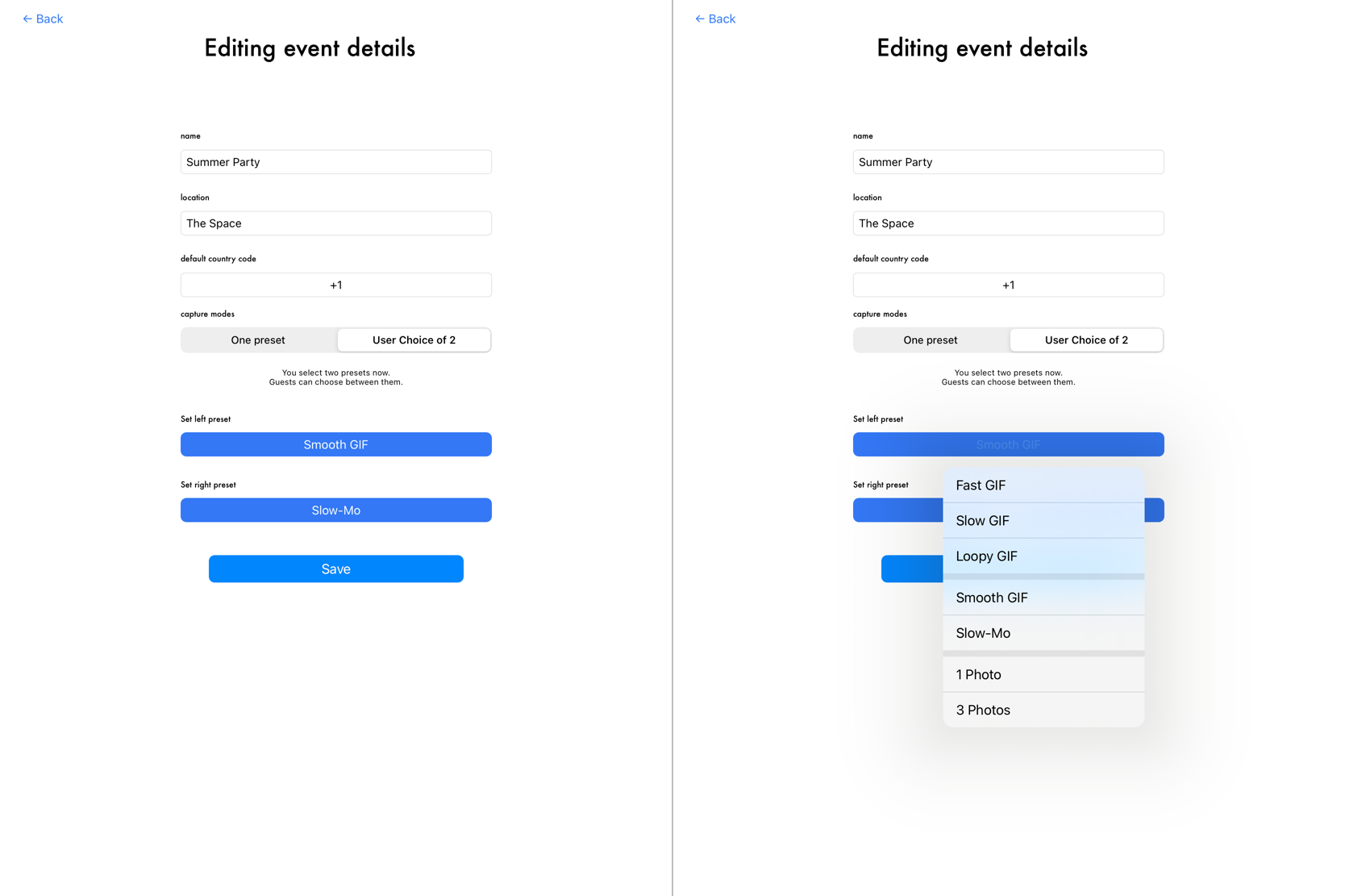
Previously Gifyyy let you configure events to have GIFs, Still images, or Both. You could then separately configure GIF settings, how many still images you want.
This update lets you pick any two combinations of settings. Want to offer a slow-mo option alongside GIFs? Want to offer a choice of one or three still images? Want to offer Fast or Slow GIFs? Now you can.
We've deliberately kept the choice for event guests limited to two options — the last thing we want is people getting stuck in choice paralysis at the booth, slowing things down for other guests. This feature means you can elect to offer your customers a wider set of choices when they're booking, or curate your own set of options that suit your clientele.
Improved countdown timing
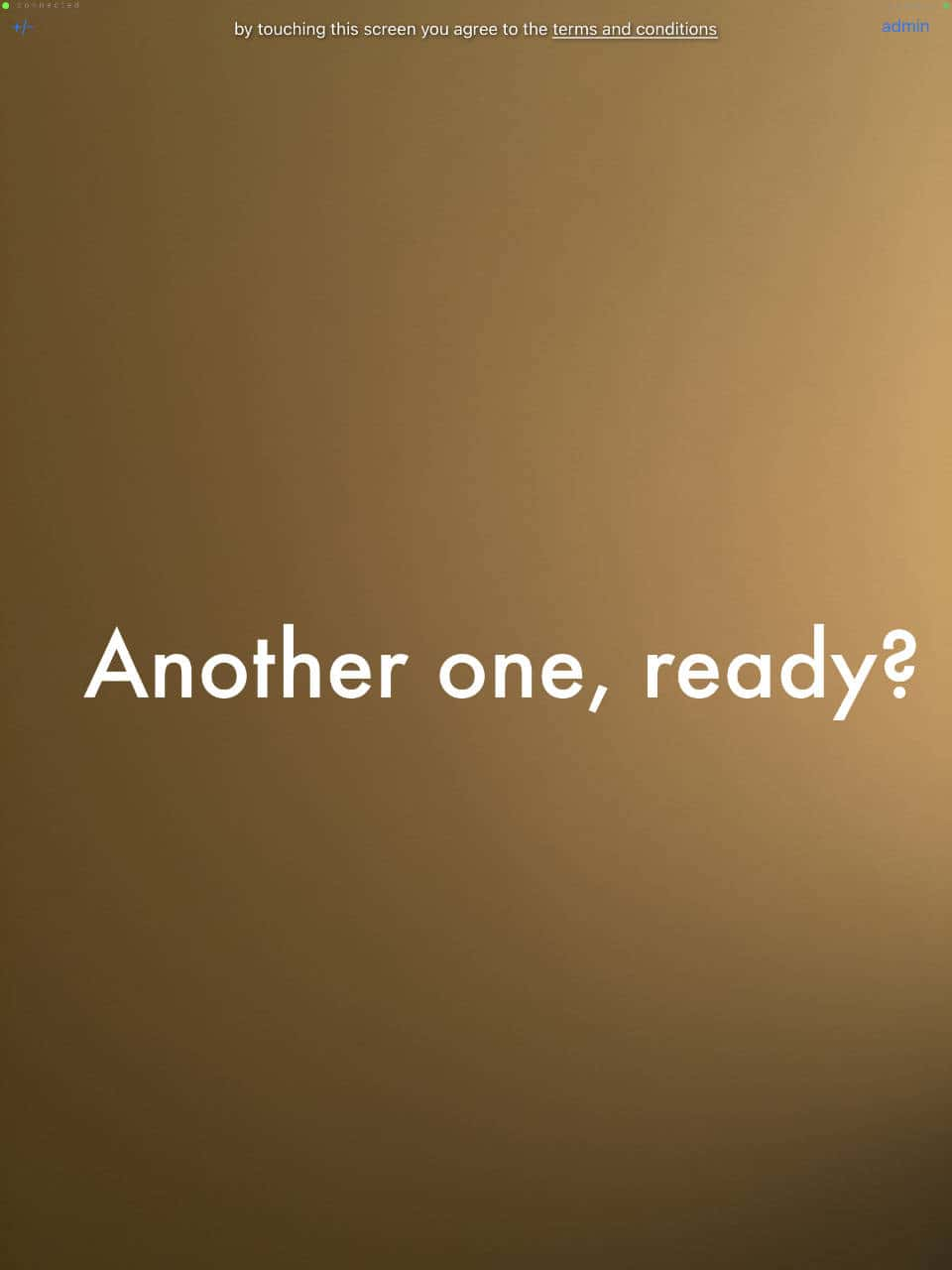
We've had feedback a few times now that some people find the countdown timing too fast and some guests struggle with it.
For this release, we've spent some time refining the countdown intervals. The countdown is now a little slower overall; countdown is now the same speed for GIFs and still images, where before stills got a slower countdown.
We've also introduced an additional message + 2 second delay between still images when you're capturing three. That means guests get a heads up that they should get ready for another image, instead of jumping straight into another countdown.
We hope this will make things even more fun for guests at your events!
Changes to default camera settings
When we introduced Slow-mo, we included a change that set the default exposure mode to Shutter Priority, at 1/250 of a second. In low-light scenarios, especially on older iPads, this can lead to increased image grain and isn't really necessary unless you're using Slow-mo.
For this release, we've changed the default exposure mode back to Auto. This trades off some motion blur in low-light situations, for less image grain.
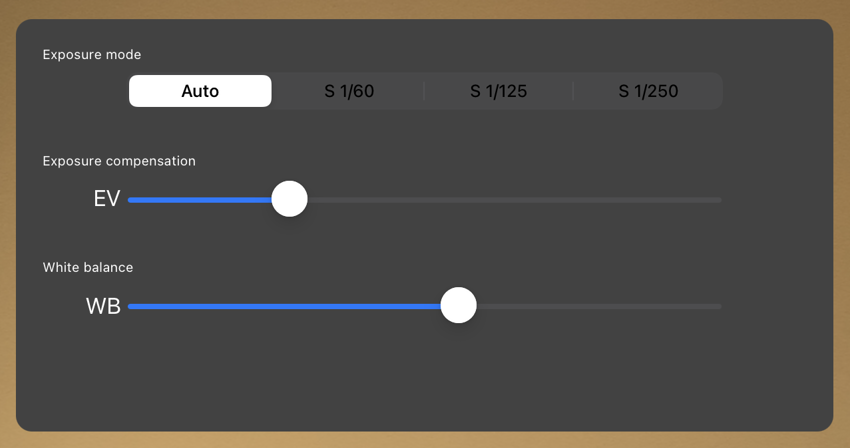
If you have adjusted the exposure mode on your iPad from the camera settings area, this change will not affect you: your iPad will remember the exposure setting you last used. I you have never adjusted the exposure mode on your iPad, you may find the "feel" of the images Gifyyy creates has changed a little.
If you're reading this thinking "huh, i don't know anything about cameras" don't worry! All it means is Gifyyy should make smarter choices about how to expose its images after this release.
Stability & performance improvements
No app update would be complete without a round of bug fixes and performance improvements.
For this release, we've redesigned the way Gifyyy stores data internally on the iPad. This should improve app startup time, as well as make it easier for us to build out future features and improvements.
NOTE The very first time you launch the app after the update, you may have to wait for a few minutes while Gifyyy's internal data is migrated to the new format — this is normal, please be patient and keep the app open while this completes!
